To that one person who asked me what my go-to apps are for my business…I’m sorry. Because you probably didn’t realize what a loaded question that was! I love love love being efficient and anything that allows me to streamline my workflow, I instantly get behind! So I may be a little too excited about today’s episode, but I sat down and identified 14 apps and programs that I just can’t live without.
SCHEDULING APPS TO PUT YOUR BUSINESS ON AUTOPILOT
You’ll probably notice a common theme through all of them, that they all allow me to automate my workflow and allow me to be efficient with my time. I am all about working smarter, not harder, and all my programs allow me to be in all the places I need to be without spending 15 minutes on emails or 30 minutes on writing Instagram captions.
It is important to me to show up daily, and I can still do that without working all the time. Everything is on autopilot and I can let my business run on its own with all these scheduling apps. I will leave links below for all the complex ones.
PROGRAM #1: HONEYBOOK!
Is a client relationship manager (CRM). If you’re new to running a business you might have never worked with one before, but CRMs are pretty common. If you’re a product-based business, you probably don’t need one, but if you’re service-based, this is for you!
This program is a way to manage relationships with your client from inquiry to booking to payment. Whenever someone inquires on my website, they fill out a contact form that goes straight to honeybook. Once they inquire and I send them an email, I can send them to a different folder or archive them if they don’t respond. I can send them a contract and invoice if they want to book or a questionnaire, files, and brochures. Everything is in one place! This is great for photographers, hair stylists, florists, nail techs. *questionnaire examples*
The best part about Honeybook is that you can save all of your templates for emails or contracts. Once you’ve written one email, you save it so when you get that same inquiry or question again, all you have to do is plug in your template, personalize it and send it in 30 seconds or less. Honeybook is amazing.
I switched to Honeybook a few years ago, it’s more user-friendly and felt like it was a better fit for my business and my brand. It saves so much time. It saved me years and years of not having to have a virtual assistant because it made things so simple and it’s all in one place. Clients do not fall through the holes.
Some of this may be over your head because you just can’t see it all, so I created a free class all about setting up your Honeybook. It also includes a 7-day trial and gives you 50% off if you decide to go with the program.
PROGRAM #2: CANVA
Canva allows you to design anything you can think of. All of our story graphics, Pinterest or quote graphics all come from Canva. Even PowerPoints, charts and keynote presentations. Coaching booklets for my girls, morning routines and chore charts. All out of Canva.
We use Canva every single day, I actually paid for the full-version so all my brand fonts and colors are always saved. But you do not have to have the paid version to enjoy all the benefits.
Some people might ask why not just use Photoshop? Photoshop is great but complicated and all I need to do in Canva is choose a pre-built template, and change the font and colors to match my brand. I am saving time because I don’t have to build anything from scratch.
PROGRAM #3: PLANOLY
You’ve heard me talk about Planoly many times, I have a referral code I’ll link below. It is a very visual and pretty way to plan out your content. I really like Planoly because it’s visual and you see the whole grid and what it will look like ahead of time. My subscription plans out all three of my accounts and allows me to keep a bank of photos rather than going through my phone and uploading new ones every time I want to post.
I can put captions in, tag brands ahead of time, tag locations, add a first comment as captions. All of it. I have my @kyleeannfamilies and @kyleeanncommercial pages on auto post and we try to schedule posts 1-3 weeks out. It allows me to still show-up daily without having to be on Instagram with all three accounts daily. There is both a web version and an app, we use both pretty regularly!
PROGRAM #4: FLODESK
Flodesk is where you get all the pretty emails, if you’re on the #kyleementorsmoms list, this is where all the emails come from. Everybody needs an email list. If you’re in business, you just have to have an email list. If you don’t have an email list – I do have a course ($179) and it’s called All Things Email Marketing. It’s all about building a successful email marketing campaign.
We don’t own Facebook or Instagram, we don’t have control over social media or the algorithms. So when we are able to move our customers and followers on to our email list, keep in contact with them and share value with them, we’re able to continue to build trust in a way that we have control over.
I have used other email programs before but I switched to Flodesk because my rate does not go up as my email list grows. And there are other programs out there that charge you as your email list grows. I am never charged more for growing! Plus, the templates are so pretty and easy to use, it looks more professional and better fits my brand. I’ll leave my link to get Flodesk for $19 a month, rather than the $38 a month.
APP #5: PAYPAL
This is how I pay everyone on my team. It goes directly from my account to their account and it works great because everybody has a different way of managing their accounts. Its just so so easy and universal.
PROGRAM #6: QUICKBOOKS
Amazing for tracking your finances and I go more into the program in another podcast. I have my checking account, savings account for taxes, savings account for personal, my business and personal credit cards in there. I can pull in all my different accounts and track my balance and profit/losses. I used to track this in Excel but it would always be off. Quickbooks is much more accurate, down to every last penny.
PROGRAM #7: PASS+
It’s a program that I use to share my photos with clients, it organizes all my clients’ photos into digital galleries. It lets me include a print release if I need to and there is even a store attached for clients to purchase and print photos if they’d like. I can go back and find past galleries so if someone loses their photos, I can just resend them their link. Clients have the option to download web size or print size photos, and like everything else I use, it’s just clean and professional.
PROGRAM #8: TEACHABLE
What I use for all my trainings and classes. If you’ve taken my courses, you’re familiar with Teachable. If you need to train team members, VAs or classes for clients, look into Teachable.
PROGRAMS #9/10: SHOWIT and WORDPRESS
I use Showit for my website and WordPress for my blog. I can link the two together and use the WordPress plugin for Showit so that I can have my blog on my website.
Showit is a drag and drop website builder, it’s super user friendly and customizable. It allows me to make a really beautiful, consistent website for my brand and easily create new pages.
WordPress is where I’ve been doing all my blogging. I can optimize my SEO and you can go back to past podcasts to hear why I love WordPress.
APP #11: GOOGLE DRIVE
It’s a great file-transfer to keep everything in one spot for a whole team to access. We have an editor on our team and we can dump our photos in our drive for her to access and edit.
PROGRAM #12: PHOTO MECHANIC AND LIGHTROOM
If you’re not a photographer, I would just skip these programs but Photo Mechanic is a culling software, which every photographer needs in their life! I can see which pictures are duplicates and which pictures just aren’t going to be edited. I can then transfer everything into Lightroom for editing. We sometimes have to use Photoshop but 99.99% of editing is done in Lightroom.
PROGRAM #13: TAILWIND
We use this app to schedule our Pinterest. We’re able to schedule hundreds of pins in one sitting so we don’t have to keep up on it everyday. Which we are pretty big fans of, if you haven’t caught on already.
APP #14: NOTES AND REMINDERS
I have different folders for podcast notes, book notes, parent notes. I have one for church notes, coaching notes and even notes for this podcast.
I then have lists for all urgent, and nonurgent, things I need to do. I have an ideas list, blog list, tasks lists and a home-projects list. It’s just good to keep a running list of all these things so you can go through and check off all the items. I have lists for my husband and all the different girls on my team. You can be so creative with these to add more efficiency to your day.
I’ve linked all the programs and apps below! Please reach out to me if you have questions about any of these apps and I can recommend where to get started or how to learn more.
Honeybook COUPON and FREE CLASS
Canva COUPON
Planoly COUPON
FloDesk 50% OFF COUPON
Quickbooks 50% OFF COUPON
PASS – One month FREE: US6UZZ
Tailwind COUPON



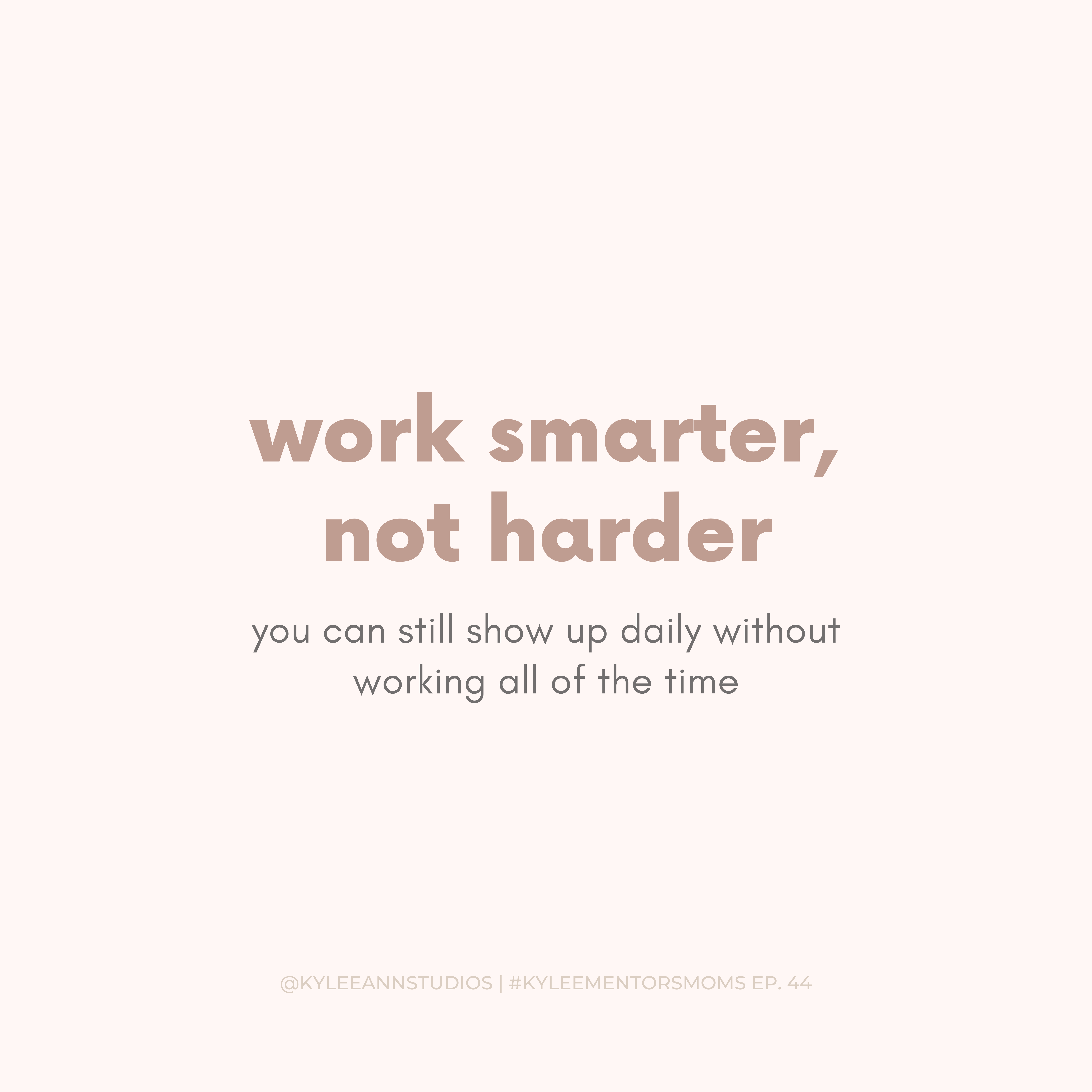
View comments
+ Leave a comment